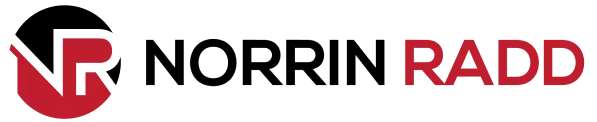How To Listen To Podcasts
Podcasts have become an increasingly popular medium for entertainment, education, and even marketing. Whether you’re interested in learning about a specific topic, staying up-to-date on current events, or simply looking for some entertainment, there’s a podcast out there for you.
But if you’re new to the world of podcasts, you might be wondering how to get started. Here’s a step-by-step guide on how to listen to podcasts.
Step 1: Choose a podcast app
The first step in listening to podcasts is choosing a podcast app. There are many different podcast apps available, both for iOS and Android devices, and many of them are free.
Some of the most popular options include Apple Podcasts, Spotify, Google Podcasts, and Stitcher. Once you’ve downloaded the app, you can start browsing for podcasts.
Step 2: Find and subscribe to a podcast
Once you’ve chosen a podcast app, it’s time to find a podcast to listen to. You can search for podcasts by topic, title, or host, or you can browse through popular podcasts in your app. Many podcast apps also have curated podcast lists based on specific themes or interests.
Once you’ve found a podcast you’re interested in, you can subscribe to it. Subscribing to a podcast means that new episodes will automatically be downloaded to your app as soon as they’re released. This way, you won’t miss any new episodes.
Step 3: Listen to a podcast
Once you’ve subscribed to a podcast, it’s time to start listening. You can listen to a podcast directly in your app, or you can download episodes to listen to offline. Most podcast apps also allow you to adjust the playback speed, so you can listen to a podcast at a faster or slower pace.
If you have an iPhone, you can listen to podcasts using the Apple Podcast app, which comes pre-installed on most iPhones.
To get started, simply open the app and browse or search for a podcast you’re interested in. Once you’ve found a podcast you want to listen to, tap on the title to go to the podcast page. From there, you can tap the “Subscribe” button to automatically download new episodes as they become available.
To listen to an episode, tap on its title, and then tap the “Play” button. You can adjust the playback speed and skip forward or back using the controls at the bottom of the screen. If you want to download an episode to listen to later, simply tap the download button (the cloud with an arrow pointing down) next to the episode title.
Step 4: Leave a review
If you enjoy a podcast, consider leaving a review. Reviews help other listeners discover new podcasts and can also provide valuable feedback for podcast hosts.
Podcasts have become a powerful tool for education, entertainment, and marketing. By following these simple steps, you can start listening to podcasts today.